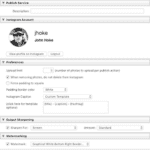The Mavic 3 Pro: Geekgasm Incoming!
I recently ordered a DJI Mavic 3 Pro drone (or uSAS) “Fly More Combo” and it arrived today. The flagship consumer drone from DJI comes with a triple camera in three distinct focal lengths for capturing photos and video at stunning resolutions and views.
- 24mm equivalent wide-angle f/2.8 – f/11 Hasselblad (20mp) lens
- 70mm equivalent f/2.8 medium telephoto lens with 3x optical zoom (48mp) lens
- ~170mm equivalent f/3 Telezoom lens with 4 7x optical/28x digital zoom (mp) lens
I also ordered the wide-angle lens adapter increasing the Hasselblad’s field of view to 108° and the effective focal length to 15.5mm – a focal length close to what I already use for terrestrial architecture and landscape photography.
To say the least, I am impressed by the optics they have assembled into the Mavic, and have been itching to get it in my hands (and in the air) since I ordered it … now on to the Unboxing!
Unboxing the Mavic 3 Pro

The box was delivered, signed for, and after I wiped the drool away, I started to unbox everything. Above all else, DJI does a yeoman’s job with packaging (as good as CVS is with receipt wall paper strips LOL). I opened up all the boxes, then the bags, and once I was done with the Russian Doll packaging, I laid it all out on my table.

Ok, I’m being a bit snarky – but the drone’s packaging was great, everything was protected in shipping with no damage to any of the contents that I could detect. The outside packaging was a bit ripped and dented – but the overkill of boxing protected the drone inside from UPS man handling.
Setting up the Drone (Easy Mode Activated!)
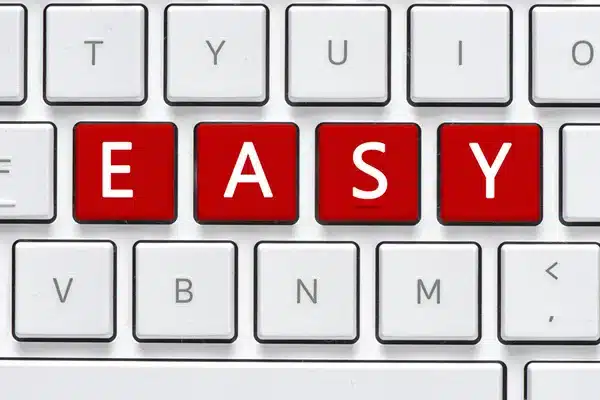
The last drone I purchased was YEARS ago, a DJI Phantom 3 Pro. The amount of setup, configuration, app downloading, app configuring, drone connecting, unconnecting and reconnecting was a royal pain in the ass.
DJI has come a long way since then! My package included the DJI RC Pro with everything preconfigured other than logging in with my DJI credentials and updating the software. I thought when I was outlining this article last night there would be a bunch of steps and how to’s – but nope… it was straight forward and easy-peasy.
What's Next?
Well, well, well, if you’re asking, let me enlighten you…
I’m taking this beauty for a spin and unleashing it into the sky! Where I am living in Bethlehem, PA is sitting right on the edge of the controlled airspace of the Lehigh Valley International Airport (ABE). To fly the drone, I needed authorization, of course. So, I filed a LAANC request through Aloft mobile app, which is super easy, and received approval within minutes. Now, I’m all revved up to capture some stunning shots of the Lehigh River and Steel Stacks. And most importantly (I am in Pennsylvania after all) the weather is near perfect for flying!
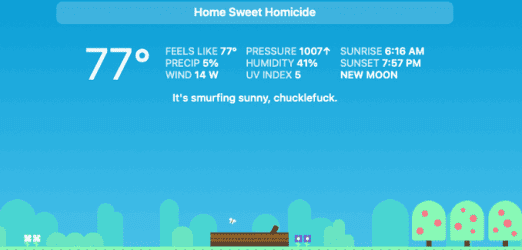
Stay tuned, folks, for more posts with amazing videos and pics from my Mavic’s “first flight”.