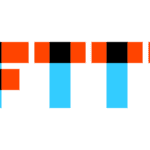Bear Creek Falls Waterfall
I like to ride my motorcycle through the Poconos, and I regularly pass the Bear Creek Falls on my ride around the Francis Lewis Dam. It is usually a trickle of water falling down the step like rocks, but we have been deluged with rain for a couple of weeks and the waterfall was flowing strong.
I’ve been in a bit of a photography drought, the creative juices haven’t been present, but this day I wanted to try out some long exposure shots using the Sony A7Rii I got on my last trip to Australia, and the timing was perfect. It was the first clear day we’ve had here in North East PA for a couple of weeks and I took out my gear and motorcycle and set up at Bear Creek Falls for some shots.
After setting up my tripod I took a couple dozen shots with shutter speeds ranging from 0.8 to 5 seconds to see the different outputs and effects. I selected this image from them to work on… and learned an important lesson in the process. Here is the final image after processing – more details after…

Processing the Bear Creek Falls image – and an important lesson
I went back to review the images and process them. I opened up Lightroom, rejected around half of the images for various reasons, and selected the RAW version of the above picture. I made some basic edits in LR, and opened the image in On1 Photo Raw to correct some color issues I saw on the monitor, as well as some artistic effects. Looking at the image on the monitor I was quite happy with it – the colors were popping but not overpowering and the water was silky and smooth – just as I hoped.
One (huge) problem. After I shared the image on my Facebook page, Instagram and a few other sites I opened one of them on my iPad and was horrified by what I saw. The greens were so over saturated and unnatural, as well as some other color and post processing fails. I immediately realized my mistake – it had been too long since I last calibrated the monitor on my MacBook Pro. The greens were muted on the monitor, so I kept tweaking them to make them pop on my monitor… really making a flustercluck of the image. You can see the before and after calibration below.


After breaking out my ColorMunki and re-calibrating my monitor I reopened the over saturated image in On1 and used its color correction tools to de-saturate the greens and some of the yellows in the image, tweaked a few other focus issues and applied a LUT for some drama. Honestly it was a great learning experience – never trust the calibration of your screen – always verify it, especially after a length of time, or if the lighting in the room is drastically different in temperature or intensity from the last calibration.
Hopefully the creative rut is working its way out of my system, time (and calibration) will tell. 🙂
Photo Location:
[wp_mapit]