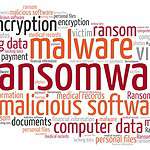Push photos from Lightroom to Instagram
So for years I’ve had a dormant Instagram account that I rarely used as it was too much work to move photos from Lightroom over to my desktop to sync to my phone to post… it was a royal pain in the ass. A couple of days ago, I stumbled across a Lightroom publish service “LR/Instagram” which makes it easy to publish photos in a LR Catalog over to Instagram – while at the same time set hashtags, captions and even use LR watermarks when uploading.
I’ve taken this for a spin, and no, it’s not perfect as I could never get some of the tags in the publish module to work ({creatorURL} I’m looking at you!) but overall its quick, easy and seamless.
The install is a snap!
- head over to their website and download the publish service file
- unzip the file and place the .lrplugin file somewhere safe – I’ve used my Pictures directory on my Mac
- open Lightroom and click the “+” next to Publish Services on the left to open the Publishing Manager (screenshot)

- In the Publish Services dialog, click “Add” – and select the .lrplugin file (wherever you placed it)
- Enter your Instagram credentials
- Customize to your liking
- I used a custom template for the Instagram Caption of {title} – {caption} – {hashtags} ©2015-2016 John P. Hoke (screenshot)
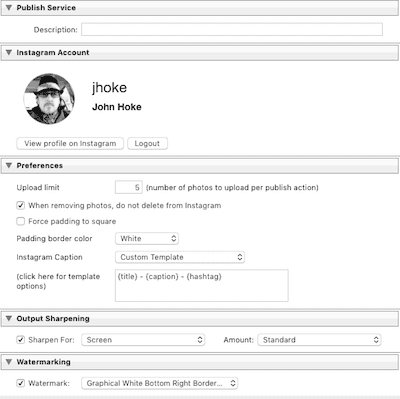
- each item in the curly braces are replaced with the metadata from your image – the {hashtag} is a new field in Lightroom from the plugin that you can set the hashtags you want for your post (include the “#” for each term)
To use the service is even simpler – once it’s configured and ready just drag a photo over to the publishing service and publish away when ready. The authors have posted a video with instructions on how to best use the tool, and to make sure everything is set right for publishing. They also posted a list of tags you can use for your Custom Caption Templates (see above). I do have to say that at least one does not seem to work … but YMMV.
This plugin is free to try, and the authors simply ask that if you like the tool, pay $10 USD for a license – well worth the cost in the productivity savings (and something that IMNSHO should have been included in Lightroom from the git-go). So now that I’ve gone and made my life easier (and my wallet will be $10 lighter) I will start pushing more images over to Instagram – why don’t ya head on over and follow me!